skip to main |
skip to sidebar
Label:
Cityville
Get Cityville Item ( New )
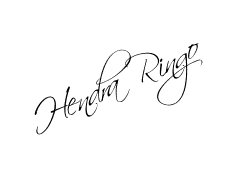
Making a Franchise
1. open charles, open dummy account cityville
2. on charles check this line http://fb-client-0.cityville.zynga.com or http://fb-client-1.cityville.zynga.com or http://fb-client-2.cityville.zynga.com
3. navigate on flashservices> gateway.php (BaseService.dispatchBatch),
4. on the opposite pane check on the response tab, navigate data > franchises check what franchise you have on the list,
5. build a building not belong on the list... example: you have coffee shop and flower and bakery on the list... build a bike shop for new franchise not thus 3 I've mentioned
6. after build, a dialog box will appear,meaning we are on the right procedure.... now click save
7. on charles new gateway.php will be added, check the corresponding request tab on opposite pane, look for FranchiseService.updateFranchiseName
6. now click pencil to edit the following
7. on FranchiseService.updateFranchiseName Edit Param[0] to anything you like on cityville... like bus_dvdrent, number must be on sequence pls take note on that, example sequence number on is 22 change to 23 then execute. make sure code is correct else = city stuckville result. code are available here http://www.allbots.org/forum/viewtopic.php?f=28&t=1888 or you can scan xml using bot, or notepad++
also check the response make sure data = true
8. refresh to activate franchise ( if you see error ignore the error on the browser )
2nd part
Franchising your franchise
1. load city ville then visit your main account
2. on charles rigth click gate.php then select BP, click the red hexagon above 2 times
3. now request a franchise then ok... BP will appear look this LotOrderService.placeOrder
4. on request tab LotOrderService.placeOrder edit resourceType= to any of the franchise you made on the part 1 (example bus_dvdrent) edit orderResourceName = null if it is non business, if business edit orderResourceName = any anme you want
5. click execute then check the response, it must be success, if data=null pls review your work....
6. go the main account accept franchise...
- Some Confusion on This Technique
Part 1:
step 7:"n FranchiseService.updateFranchiseName Edit Param[0] to anything you like on cityville..."
I like to build res_luxuryapt
where I should edit ? I should change "FranchiseService.updateFranchiseName" to "res_luxuryapt" ?
where I should Edit on number 1 or number 2 on the image in below?
-
-
- step 8: "refresh to activate franchise ( if you see error ignore the error on the browser )"
where i should refresh ? refresh my city or click "refresh" on charles tools ?
Part 2:
step 4: on request tab LotOrderService.placeOrder edit resourceType= to any of the franchise you made on the part 1 (example bus_dvdrent) edit
I should do any change on "LotOrderService.placeOrder"?
where I should put "res_luxuryap" at number 1 or number 2 on the image in below?
-
-
-
-
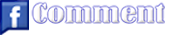
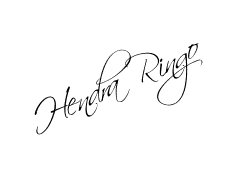


 :a:
:a:
 :b:
:b:
 :c:
:c:
 :d:
:d:
 :e:
:e:
 :f:
:f:
 :g:
:g:
 :h:
:h:
 :i:
:i:
 :j:
:j:
 :k:
:k:
 :l:
:l:













pusing