
Error #2: net status failure
Error #5: Security failure
My experince: after finish clean with CCleaner still No Luck but ok after restart...Error #5: Security failure
Try this solution:
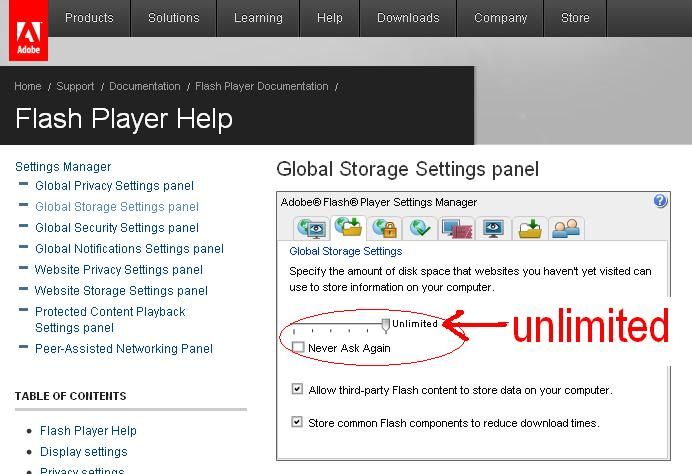
.........................http://forums.zynga.com/showthread.php?t=830242
.........................http://forums.zynga.com/showthread.php?t=892415
Message from Zynga:
Hello City Builders,
If you're having trouble loading your City please try these troubleshooting steps:
Quote:
Originally Posted by Zynga Customer Support
* Update your browser. * There are several documented issues surrounding Internet Explorer 8 (IE8) and Flash Content. If you are using IE8 we suggest that you try a new browser such as Safari 4, Mozilla Firefox, or Google Chrome. * Clear your cache. Click here for instructions. * Verify that JavaScript is enabled. Click here for instructions. * Close your other internet applications, especially any file-sharing applications or concurrent streaming video. * Plug in rather than use wireless. * Disable pop-up or ad-blocking software. Software of this nature actively monitors JavaScript and has been found to have a negative performance impact on our games, as they rely heavily upon JavaScript.
TIP: Rather than fully disabling the software you may make an exception for the social networking platform on which you play our games. Please refer to your software's documentation or 'help' file for instructions.
Here are some more specific suggestions:
* Click here to download the latest flash player if you do not currently have it. Reboot your system. * Adjust your Flash settings to give Flash permission to store information on your computer. Instructions on how to accomplish this can be found here. * Uninstall and re-install Java. Click here for instructions.
If you have tried all the steps above and are still unable to load the game please try uninstalling and reinstalling your flash player. In order to uninstall your flash player please follow the instrucitons on this page:
http://kb2.adobe.com/cps/141/tn_14157.html
then reinstall it from this page:
http://get.adobe.com/flashplayer/
The last step you can try is removing the game in application settings and then adding it again. In order to add the game again after removing it please click on the following link:
apps.facebook.com/cityville
If you have tried all these steps and you still can't load the game please post about your issue in the appropriate thread in the bug reporting forum, if you cannot find an appropriate thread for your issue please start a new one in The Help Desk.
Happy Building,
~Amalia
Note: Dont use bot & run your city(from other browser) at same time, this will lead to OOS(out of synchronized) to your game...













0 komentar:
Posting Komentar
Please leave a comment about this article